A powerful semi-modular synth based on blocks chosen from the cream of the Toybox blocks library
Fascinating and deep cross modulation options between the synth's two oscillators can be used to produce complex and rich oscillator timbres. Use the morphing filter with distortion, wave-folding and FM to further sculpt the sound with gritty fiery textures.
The layout of the synth is influenced by popular 'classic' mono-synths, making dialling up basic sounds quick and intuitive. Full modular patching between all the synth's sections is available in 'structure' view, for unlimited sonic possibilities.
Features include
- Semi modular design makes sketching sound design ideas quick and easy.
- Simple to use central patching-strip for easy routing of modulation sources, plus unlimited sound design possibilities available from the fully modular 'structure' view!
- Based on a set of blocks chosen from the cream of the Toybox blocks library.
- Over 100 presets included by top sound designer Cinningbao.
- A set of templates included based on common synths (like the Roland SH101) for quickly dialling up basic sounds.
- Powerful oscillators take cues from contemporary Eurorack modules, including the Tangle Oscillator: a versatile oscillator block that fuses extreme phase distortion (combining, warping, twisting and repeating basic waveforms to create complex and twisted timbres) with FM synthesis, great for thick, harmonically rich sounds. The oscillator block also features seven lo-fi modes which authentically model vintage digital convertors with gritty noise and jitter, great for old-school digital synth tones.
- Flexible analog modelled filter with a pre or post filter distortion circuit and analog style wave-folding. 8 different analog filter models (based on Moog, Korg, Roland etc) can be chosen from and filter shapes can be flexibly re-ordered and morphed between.
- Four High-quality and innovative effect and processing blocks.
- Powerful modulation blocks, including the Ramp Generator block (based on one half of the Make Noise 'Maths' function generator Eurorack module), three multi-breakpoint modulation lanes, 2 complex LFOs plus randomization and utility blocks.
- A flexible global snapshots system. Snapshots can be stored and morphed for each individual block or for the whole rack.
- Bleeding-edge DSP and analog modelling techniques.
$45.00 $24.00 Intro Price

Help System

Information about the function of any control on the synth (or any port when in 'Structure' view) is available from inside Reaktor by using the 'Info Hints' (also called 'Tooltips'), small pop-up-windows that show information about a control. These can be displayed by enabling the 'Info Hints' button ("i" icon on the main Reaktor toolbar) and then hovering the mouse over any control.
Oscillators

The synth includes two powerful oscillators. The oscillators can modulate each other using a variety of FM modes and various mixing algorithms can be used to mix their outputs (see Mixer section).
- Mini Oscillator - A basic oscillator that can morph between 7 different waveforms. The FM knob can used in 4 different modes, selectable from the 'Options' panel (cog icon):
- PHASE = Phase modulation (similar to FM hardware synths).
- FREQUENCY = Linear-through-zero frequency modulation.
- PHASE RECTIFIED = Phase modulation with the FM signal rectified (negative part of the waveform made positive).
- FREQUENCY RECTIFIED = Linear-through-zero frequency modulation with the FM signal rectified.
- Tangle Oscillator - An oscillator block based on a fusion of phase distortion (twisting, warping, repeating and mixing basic waveforms for knotty twisted sounds) with FM synthesis. The bock also features 7 lo-fi modes which authentically model vintage digital convertors with gritty noise and jitter, great for old-school digital synth tones. READ MORE
Mixer

The mixer section sets the volume of the 2 oscillators as well as providing additional level controls for a noise generator and the auxiliary (AUX) input. The auxiliary port can for example be fed by the output of the Ramp Generator, putting it to work as an additional 3rd oscillator by setting it to LOOP mode. The mixer has 6 modes with which it uses to mix together the Mini Oscillator and Tangle Oscillator channels:
- MIX = The outputs of the two oscillators are simply mixed together.
- RING = Ring Modulation, the two oscillators are multiplied together, useful for producing brash, metallic tones. The TANGLE OSCILLATOR LEVEL knob functions as a dry/wet control for the effect. The algorithm used for the ring and amplitude modulation can be selected between 'Digital' and 'Analog Modelling' modes using the mode control on the options panel.
- AM = Amplitude Modulation, the level of the Tangle Oscillator is controlled by the output of the Mini Oscillator. The algorithm used for the ring and amplitude modulation can be selected between 'Digital' and 'Analog Modelling' modes using the mode control on the options panel.
- S&H = Sample & Hold (Method 1), holds the signal value of the Tangle Oscillator when the output of the Mini Oscillator crosses zero. The TANGLE LEVEL knob functions as a dry/wet control for the effect.
- HOLD = Sample & Hold (Method 2), holds the signal value of the Tangle Oscillator when the output of the Mini Oscillator is positive, passes the signal untouched when the Mini Oscillator is negative. The TANGLE OSCILLATOR LEVEL knob functions as a dry/wet control.
- OR = Selects the signal coming from the two oscillators with the highest numeric value.
Filter

The output of the mixer is fed into a high-quality analogue modelled filter. The filter has 8 types which can be morphed between, their order can be arranged on the block's 'Options' panel (accessed by clicking the cog icon). The available filter types are:
- Low Pass
- Band Pass
- High Pass
- 2 Notch
- 6 Notch
- 2 Notch Inverted
- 6 Notch Inverted
- Comb Filter
- LAD A = Ladder filter style A (punchy and controlled)
- LAD B = Ladder filter style B (as used in the Mini-Moog)
- LAD C = OTA style ladder filter (as used in the Roland Juno-60)
- DIODE = Diode filter (as used in the Roland TB-303)
- TSK = Sallen-Key style filter (as used in the Korg MS-20)
- CLEAN = Clean filter with only LP, BP & HP shapes available, low CPU.
- DIRTY = Filter with an aggressive / dirty tone, with only LP, BP & HP shapes available.
- SAT = Simulation of analog saturation.
- SINE = Sine-wave shaped wave-folding distortion with lots of tone.
- SINE X10 = Extreme wave-folding style distortion.
- KINKY = Triangle shaped wave-folding.
- DRIVE = Simulation of an overdrive pedal.
- CLIP = Hard clipping.
Effects

The Tangle Synth includes 4 high-quality effect modules, with some unusual and unique features.
- Unison - Splits the incoming signal into several detuned layers for thick stereo unison and 'supersaw' type sounds.
- Modulation Effects - A block with 8 classic modulation effects:
- Chorus = Stereo chorus
- Dimension = Dimension D style chorus
- Tremolo = Stereo Tremolo effect
- Phaser 1 = Harmonic phaser
- Phaser 2 = 6 Stage phaser
- Flanger 1 = Barber-pole flanger
- Flanger 2 = Stereo flanger
- Flanger 3 = Thru-zero flanger
- Diffusion Delay - A ping-pong delay with blur and diffusion in the feedback path. Can be used both as a delay or as a reverb effect. Also features lo-fi DAC emulation to create gritty digital reverb effects.
- Reverb - Classic reverb effect with a choice of 8 different reverb styles including ROOM, HALL, CHAMBER, PLATE and SHIMMER. There are options to reduce sample rate, bit depth and increase saturation.
Routing

The central routing section of the synth can be used to route signals from the synth's modulation blocks along the bottom row to modulate* any of the controls on the top row of blocks by patching wires from the lower half to the upper half of the routing section. The upper row of ports on the routing section are the input ports for the blocks above the section and the lower row of ports are the output ports for the blocks below it. The synth's blocks use the standard Reaktor Blocks 'A/B' modulation busses** for each block to designate how much modulation is applied to each control. So in order to modulate a control on a block, you drag a wire from from from any modulation source to either the A or the B modulation input ports for that block, then use the A or B modulation sliders next to each control to set how much modulation is applied.
For example: to modulate the CUTOFF control on the Filter block using the LFO, first connect a wire from the output port above the LFO (labelled 'OUT') to the 'A' modulation bus input below the filter (labelled 'A'), then click on the 'A' button at the top right corner of the Filter block to show the modulation depth sliders for modulation bus 'A', then use the modulation depth slider next to the CUTOFF control to set the amount of modulation.
*Modulate means to change one thing using another thing, for example: modulating the filter cutoff using an LFO will cause the cutoff frequency to be controlled by the LFO.
**A buss is an audio channel that is used to route audio to or from multiple sources or destinations.
Master Section

- MIDI In - MIDI input block with controls for MIDI channel, velocity sensitivity, glide, pitch-bend range, MIDI input range and global tuning.
- Snapshots - 8 snapshots can be stored for each individual block in the synth. Using this block snapshots can be stored and recalled globally for the whole synth. The snapshots can also be recalled using a range of MIDI notes by clicking on the keyboard icon. Clicking on the "!" icon randomly changes all the controls of the synth. The SPEED control sets the speed and depth of randomization as well as controlling the morphing speed when switching snapshots. The snapshots panel for the individual blocks can be opened by clicking the small dot at the bottom left corner of each block.
Modulation Sources

The blocks in the lower half of the synth can be used as modulation sources.
- Modulation Lanes - 3 powerful multi-breakpoint modulation lanes in a single block. The modulation lanes can be synchronised with the host’s playback in order to automate parts of the synth or the modulation lanes can be triggered by MIDI gates to use the block as a versatile envelope. The block features 8 selectable patterns which are linked to the snapshot system. The block allows modulation of the loop start and end points and of the level of individual nodes and also supports multiple undo and redo steps when editing. READ MORE
- Envelope - A versatile ADSR (attack, decay, sustain release) style envelope with curve controls for each stage.
- Ramp Generator - A multi-purpose block based on one half of the Make Noise 'Maths' function generator Eurorack module. Using the additional connections available in 'structure' view the block can be used as a ramp signal generator, several types of envelope (with or without sustain), a slew processor, a clock generator, a versatile oscillator, a filter, a voltage processor, a pitch-glide effect with separate control of ‘up’ and ‘down’ speeds, a wave-shaper or anything in-between.
- LFO - A multi-wave LFO (Low Frequency Oscillator).
- Quad LFO - 4 LFOs in a single block. The MODE knob sets the way that the 4 LFOs are combined at the block's output:
- Definition of symbols:
- > = FM Modulation
- * = AM Modulation
- + = Mix
- S = Selector
- SW = Switch
- F = Feedback Modulation
- SH = Sample & Hold
- Q = Quantize
- B = Bitcrush
- -> = Plays the LFOs in sequence
- Modes:
- ONE = 1st LFO only
- 2>1
- 2*1
- 2+1
- SUM = 4+3+2+1
- SEL 1 = 1S(4,3,2)
- SEL 2 = 1S(4>3,2)
- RING = (4*3)+(2*1)
- FM 1 = 4>3>2>1
- FM 2 = 4>3*2>1
- FM 3 = 4*(3>2)>1
- FM 4 = 4+3+2>1
- FM 5 = 4+(3>2)*1
- FM 6 = (4>3)+(2>1)
- FM 7 = (4>3)+(2F1)
- FM 8 = 4F3+2>1
- S&H = (4>3)SH(2>1)
- QUAN = (4>3)Q(2>1)
- CRUSH = 4B(3>2>1)
- SWITCH = 1SW(4,3,2)
- SEQ 1 = 1->2->4->4
- SEQ 2 = 1->2
- Randomizer - Incoming MIDI gate signals generate random values.
- Chaos - A chaotic signal generator (based on the 3D Attractors Block made by Roy, using the attractor collection created by Franz Baureis).
- Fader - A single level fader that can be used as a 'macro' to control several destinations at once.
Structure View

You can freely edit the structure of the synth and access all the available input and output ports of each block by clicking on the "Show Structure View" button:

In this view the various blocks that comprise the synth can be re-routed, duplicated and freely connected, as you would with a regular modular synth. Blocks from other packs can also be added and wired up to any part of the synth. There is a folder of utility blocks included with the Tangle Synth which can be used to sum, multiply or manipulate signals in the structure view.