The Sampling Pack is suite of 16 powerful sampler and sequencer modules which you can use to create your own drum machines, sample based synthesisers or to recreate your favourite old school hardware sampler. Modular sequencer blocks can be configured to create arpeggiators, drum sequencers, beat repeaters or organically evolving sequences. The pack also includes a set of MIDI tools to create modular MIDI effects processors and arpeggiators in your DAW.

Included modules:
Samplers
- Granular Sample Player
- Granular Sampler
- Sample Player
- Sampler
- Loop Player
- Sampler Filter
- Sampler Filter (Stereo)
- Chainer
- Gate Repeat
- Routing Matrix (Sequencer buttons)
- Sequence
- MIDI Delay
- MIDI Note Repeat
- MIDI Thru
- Poly Note In
- Drum Replacer
Granular Sample Player


A granular sample player. The granular sampler player reads small chunks of the sample (grains) at the playback position and then plays back the sample in any direction as a dispersed cloud of grains.
A ‘Scan’ function scans the playback position through the sample in order to play it back. The scanner's start position, length of playback and speed of playback are set by the ‘START’, ‘LENGTH’ and ‘SPEED’ controls. There are 6 playback modes for the ‘Scan’ function:
- LOOP = The position is scanned in one direction, continuously looping.
- PONG (ping-pong) = The position is scanned in one direction and then reverses, continuously looping forwards and then backwards in a ping-pong fashion.
- ONCE = The position is scanned in one direction and then stops when it reaches the end of its scan.
- END = The position is scanned in one direction and then loops only the end part of the scan. This is useful for scanning through samples of real instruments so that the beginning / attack portion of the sample only plays once and then only the sustain portion is looped.
- RAND (random) = Randomly scans through the sample.
- TRACK (key tracking) = The speed of the scan is controlled by the pitch input port. With this mode enabled reduce grain length and change the 'COURSE' tuning for formant style effects.
- TRACK L (key tracking + looping) = Same as TRACK mode except looping.
There are 7 controls on the ‘Options’ page to change the settings of the granular engine. The settings are for grain length, grain density, grain cross fade and 4 jitter controls (random fluctuations) for position, pitch, length and density.
The Granular Sample Player has no built-in samples, drag and drop a sample file to load it. Use the ‘SELECT’ control to select which of the loaded sample files is being used. As well as being able to drag and drop sample files you can also load samples into Reaktor's built in sample map editor where you can specify velocity layers and set up complex multi-sample maps. You can also embed the sample files into the block.
When the ‘MAP’ button (small keyboard icon) is enabled the samples are mapped across the keyboard and selected by the pitch input.
Waveform Display: the dark blue area shows the area of the sample played by the playback scanner, the light blue area shows the area of the sample that the grains are currently being read from, the white line shows the start position and the light grey line shows the playback position.
Granular Sampler


The 'Granular Sampler' has the same playback engine as the 'Granular Sample Player' block, except it also has the ability to record audio from its input port (i.e sample, like a real hardware sampler). The sampler can record into the buffer and playback from the buffer simultaneously.
Recording can be set to loop around the buffer continuously or stop recording when it gets to the end of the buffer. Recording can be restarted using the 'REC' input port or if the sampler is first put into 'ARM' mode then recording can be restarted when the audio level exceeds a threshold or restarted by the next gate received at the 'RESET' port (similar to a how 'arm' mode works on hardware sampler). The 'ARM', 'REC' and 'PLAY' controls can also be controlled via the A/B modulation inputs.
The contents of the buffer is stored with patches and snapshots. Sample files can also be drag and dropped onto the waveform display to load them into the buffer.
Waveform Display: the dark blue area shows the area of the sample played by the playback scanner, the light blue area shows the area of the sample that the grains are currently being read from, the white line shows the start position, the light grey line shows the playback position and the red line shows the record position.
Sample Player


A simple sample player. Drag and drop a sample file load it. Use the ‘SELECT’ control to select which of the loaded sample files is being used. As well as being able to drag and drop sample files you can also load samples into Reaktor’s built in sample map editor which will allow you to embed the files into the block. The sample play back engine has 4 quality modes:
- LOW = Low quality setting with no over-sampling or interpolation, lofi gritty sound.
- HIGH = High quality playback interpolation.
- OLD 1 = Emulates a 12bit hardware sampler, low aliasing.
- OLD 2 = Emulates a 16bit hardware sampler, low aliasing.
The Sample Player has no built-in samples, drag and drop a sample file to load it. Use the ‘SELECT’ control to select which of the loaded sample files is being used. As well as being able to drag and drop sample files you can also load samples into Reaktor's built in sample map editor where you can specify velocity layers and set up complex multi-sample maps. You can also embed the sample files into the block.
The sampler player features a ROUND-ROBIN mode, when enabled the sample player cycles through the loaded samples with every gate received at the gate input.
When the ‘MAP’ button (small keyboard icon) is enabled the samples are mapped across the keyboard and selected by the pitch input.
The 'FM MODE' control selects one of 5 FM Modes:
- FREQ = The FM input modulates the pitch of the sample, the FM knob sets the amount of modulation.
- PHASE = The FM input modulates the phase (playback position) of the sample, the FM knob sets the amount of modulation.
- PHASE 2 = Same as PHASE 1 but the FM input signal is offset.
- SCRATCH = The FM knob plays through the sample like a record being scratched, the FM input is ignored.
- DIRECT DRIVE = The value of the FM input, between 0 and 1, offsets the playback position across the whole length of the sample, the FM knob sets the amount of offset.
Sampler


The 'Sampler' block has the same playback engine as the 'Sample Player' block, except it also has the ability to record audio from its input port (i.e sample, like a real hardware sampler). The sampler can record into the buffer and playback from the buffer simultaneously. Waveform Display: the white line shows the start position, the light grey line shows the playback position and the red line shows the record position.
Recording can be set to loop around the buffer continuously or stop recording when it gets to the end of the buffer. Recording can be restarted using the 'REC' input port or if the sampler is first put into 'ARM' mode then recording can be restarted when the audio level exceeds a threshold or restarted by the 'RESET' port (similar to a how 'arm' mode works on hardware sampler). The 'ARM', 'REC' and 'PLAY' controls can also be controlled via the A/B modulation inputs.
The contents of the buffer is stored with patches and snapshots. Sample files can also be drag and dropped onto the waveform display to load them into the buffer.
The 'FM MODE' control selects one of 5 FM Modes:
- FREQ = The FM input modulates the pitch of the sample, the FM knob sets the amount of modulation.
- PHASE = The FM input modulates the phase (playback position) of the sample, the FM knob sets the amount of modulation.
- PHASE 2 = Same as PHASE 1 but the FM input signal is offset.
- SCRATCH = The FM knob plays through the sample like a record being scratched, the FM input is ignored.
- DIRECT DRIVE = The value of the FM input, between 0 and 1, offsets the playback position across the whole length of the sample, the FM knob sets the amount of offset.
As well as recording audio signals the sampler can also be used to record, playback and loop 'pitch', 'gate' or 'modulation' signals fed into the block's input (all signals going in and out of the ports in reaktor blocks are just audio rate signals between -1 and 1, so you can generally feed anything into anything. 'Pitch' signals are signals between 0 and 1 where an interval of 0.1 equals 1 octave thus giving a range of 10 octaves between 0 and 1, 'gate' signals are generally just a pulse between 0 and 1 etc).
Loop Player

The 'Loop Player' slices the sample up into even slices set by the slice control. The slices can be pitched up or down, repeated or reversed. The tempo of the loop can synchronised using the following modes:
- SAMPLE = The tempo is calulated from the length of the loaded sample.
- SLAVE = The tempo is slaved to another loop player block connected to the 'TEMPO' input port.
- MANUAL = The tempo is set manually, either by dragging on the text control (double click to type the tempo into the control) or by clicking repeatedly on 'TAP TEMPO' square to manually 'tap' the tempo.
- HOST = The tempo is set to the host tempo.
Sampler Filter

A multi-mode filter modelled on the digital filter found in a famous 90's hardware sampler. The filter has the same punchy saturation characteristics and high frequency response of the original filter and has a smooth, subtlety textured lo-fi sound.
Sequence

The sequencer engine from the 'Gate Sequencer' block, each step of the sequence has its own output port. The 'Sequence' block can be used in conjunction with the 'Routing Matrix Horizontal' block to create an 8 channel drum sequencer or with the 'Chainer' block to create sequences with up to 64 steps.
The 'STEP MODE' control sets the mode and direction of movement of the sequencer. The following modes are available:
- FWD (forward) = The sequence plays forwards.
- REV (reverse) = The sequence is reversed.
- FWD-REV (forward then reverse) = The sequence plays forwards and then backwards, for example: 1,2,3,4,4,3,2,1,1,2,3,4 etc.
- TRI (triangle) = Same as FWD-REV but adds an extra step at the end so that the first and last steps aren't repeated, for example: 1,2,3,4,5,4,3,2,1,2,3,4,5 etc.
- PATT 1 (pattern 1) = Plays back the sequence using a pattern.
- PATT 2 (pattern 2) = Plays back the sequence using a different pattern.
- RAND 1 (random mode 1) = Plays back the steps randomly.
- RAND 2 (random mode 2) = Same as RAND 1 except steps are never repeated twice.
Chainer

The 'Chainer' block can be used to chain together multiple sequence blocks into longer sequencers, it can also be used to as a clock divider / clock router.
The 'STEP MODE' control has the same 8 modes as the 'Sequence' block (FWD, REV etc) and sets the mode and direction of movement of the steps in the chain.
Routing Matrix Horizontal

Click on switches to route inputs to the output. Click and drag to turn on or off multiple switches. Right click to clear the matrix.
The block also has 8 patterns that can be selected using the 'PATT' port or by dragging up and down on the pattern number to the left of the port. Double-click on the number to copy the current pattern to the following pattern number. Right-click the number to randomise the current pattern. There is also a port available on the structure view to trigger randomisation. Hidden feature: click just below the text 'PATT' to open a panel where you can adjust the degree of randomisation.
Gate Repeat


When the ‘Play’ control is enabled and while the ‘Gate’ input is positive the Gate Repeat block produces a stream of gates. Can be used as a controllable clock source or for MPC style note repeat effects.
MIDI Delay

A MIDI block that reads and writes MIDI events to and from Reaktor’s MIDI ports. Incoming MIDI notes are transposed, snapped to a scale and then delayed before being sent to Reaktor’s MIDI output. Multiple instances of the block can be used to create a multi-tap MIDI delay. All controls can be modulated with the A/B modulation inputs.
MIDI Note Repeat

A MIDI block that reads and writes MIDI events to and from Reaktor’s MIDI ports. When the ‘On’ control is enabled the block outputs a stream of MIDI notes while notes on a connected MIDI keyboard are held down. Can be used with a DAW as an MPC style ‘Note Repeat’ effect.
Poly Note In

Reads MIDI notes (up to 6 polyphonic notes simultaneously) from a connected keyboard, makes a list of all currently held notes, sorts the notes from low to high and then sends gate signals and pitch values for each held note from the 6 ‘Gate’ and ‘Pitch’ output ports. The ‘Count’ output port sends a value between 0 and 1 equal to the number of notes currently being held down. Can be used to create polyphonic synth patches or combined with sequencers to create arpeggiators.
Drum Replacer

The input is split into 3 signals using 3 band pass filters and then detecter circuits send gate signals out from the ‘Hat’, ‘Snare’ and ‘Kick’ output ports. Feed in a drum loop and connect samplers to all 3 of the outputs to use as a remix tool. When one of the frequency knobs is turned the ‘Listen’ port outputs the filtered input signal of the channel currently being adjusted.