Nano Pack Basics is a collection of 50 brand new racks for the Nano Pack 3. The bank Includes bread and butter sounds, patching templates and rack examples showing innovative and useful ways to use the blocks of the Nano Pack, designed by Toybox and legendary sound designer CinningBao. All racks in the bank are NKS compatible, with macro assignments and audio previews for Maschine and Komplete Kontrol keyboards. SOUND STORE
Rack breakdown

303 Sequencer - This 16 step sequencer is based on the the sequencer in the Roland TB-303. The unique feature of this sequencer is that the rhythmic element and the pitch element of the sequence are sequenced separately (on the TB-303 these 2 elements are referred to as ‘TIME MODE’ and ‘PITCH MODE’).
The rhythmic element of this sequencer is programmed using the first 2 Gate Sequencer blocks [1], these are driven by a ‘Ramps’ block [2], which is just a simple ramp between 0 and 1, driving the position of the sequence. The ramp signal from the ‘Ramps’ block is split into the 2 halves of the bar using the ‘Position Divider’ block. The gate signals outputted by the these 2 Gate Sequencer blocks are summed and then used to increment a Counter block [3]. The position output of the Counter block is used to drive the sequencer blocks for Pitch (Note 1-8, Note 9-16), Slide, Accent and Tie [4].

Acid Synth - This rack is based on the Acid Oscillator block [1]. This is a wavetable-based oscillator created using a set of wavetables captured from some filter sweeps of an actual Roland TB-303. A Waveshaper block [2] is used to further shape and saturate the signal. The ‘Wave Bend’ and ‘Wave Asymmetry’ macros [3] control the phase modulation effects inside the Acid Oscillator block. The results of these modulations can be observed on the waveform displayed of the Scope block [4].

Additive Resynth - This rack is based around the Additive Oscillator block [1]. This block has an input port (labeled “IN”). The signal at the input is analysed and used to control the level of the partials of the additive engine (in additive synthesis the ‘partials’ are sine waves that make up all the harmonics of the resultant waveform). A Sample Player block [2] plays back the sound that is resynthesised by the Additive Oscillator block. You can drag and drop your own samples onto the Sample Player. The macro sliders at the bottom of the rack [3] are connected to the extra ports of the Additive Oscillator block (available in the structure view).
Note: In the current release of the Nano Pack the Additive Oscillator block produces some crackling when resynthesizing the input. You can download a fixed version of the Additive Oscillator block HERE. If you would like to try out the beta of the next version of the Nano Pack (including this fix) please get in touch via the Toybox website’s contact form.
Additive Synth - This rack is also based around the Additive Oscillator block, but doesn’t use the input port of the block. If the input isn't connected then basic waveforms (sine, pulse, saw etc) are generated by the additive engine. Despite this, some very complex and rich tones can be produced by changing and modulating the various controls of the block (unison, spread, shift etc). The Distributer Bi block sets the amount of modulation from the LFO block that is sent to various locations in the rack.

Additive Wavetable - This rack is based around the Wavetable Sine Bank block [1]. This block is also an additive based block, but this time the input of the additive engine is a wavetable, the wavetable is analysed to set the phase and level of all of the partials which comprise the final sound. 3 Segment blocks [2] are used to create a driver signal to modulate the position in the wavetable, smoothly looping the end section. The 3 Segments blocks are daisy-chained together, each one triggering the next one when it finishes. To achieve the looping, the last Segment block [3] is fed back to trigger the 2nd one [4], thereby looping indefinitely. You can see the shape of the modulation signal from these blocks on the scope block (2nd waveform from the top) [5] when you play notes.
Barry Blue - a sound using the Wavetable Sine Bank block.

Basic 8 Step Sequencer - A simple rack that uses the various sequencer blocks recently added to the Nano Pack 3. Rather than driving the sequencer using a stream of gates, like a traditional hardware analog sequencer does, these blocks are driven by a ‘position’ signal. A position signal is basically just a ramp going smoothly from 0 to 1 that represents the current position in a the sequence. The Ramp block [1] generates the initial position signal (this signal can be seen in the display of the block). The signal is modified slightly by each block that follows it [2]. You can add a Mod Scopes block to the rack and connect it to the various points to see how the position signal is progressively being modified by each block. After being modified, the position signal finally reaches the Note Sequencer block [3] which outputs pitch and gate signals to play back notes using the Synth block [4].
Basic 16 Step Sequencer - Same as the Basic 8 Step Sequencer rack, except this version has 16 steps rather than 8. The position signal is split into 2 halves using the Position Splitter block. There are 2 blocks in the Nano Pack that can be used to divide position signals in this way: the Position Splitter and the Position Divider. The Position Divider is a simpler version of the Position Splitter, the Position Splitter has a several operating modes to change the way the position signal is divided between the block’s outputs.

Basic Arpeggiator 1 - There are 3 different arpeggiator racks included in the bank, each one showing a different way to create an arpeggiator using the nano pack blocks. There are probably hundreds of other ways of building arpeggiators using the blocks but hopefully these examples will provide some inspiration.
This rack uses 4 Gate Sequencer blocks [1] driven using a Ramp block [2] to playback the notes of the arpeggio. The pitch of the notes for the chords of the arpeggio are set by the blocks labeled ‘Note 1’, ‘Note 2’ etc [3]. These are actually renamed ‘Nano Value Notes’ blocks, these blocks simply output a fixed pitch values from their outputs. To define which notes are played, these values are selected using the Selector blocks [4], which are in turn controlled by the Select block [5] and also from a range of MIDI notes from the Note Range to Mod block [6] (which reads 8 notes starting at C3 on the MIDI keyboard) to select the current chord. The 4 selected notes are then sent to the 2 MIDI Out blocks [7] which are connected to the Piano Tables (Polyphonic) block [8] using an internal MIDI connection. Note: Internal MIDI connections can be made between blocks using Reaktor’s ‘Connect’ tab on the inspector pane. The MIDI Out blocks also output MIDI notes from Reaktor which can be routed to your DAW (for example from Reaktor standalone) to control VSTi instruments.

Basic Arpeggiator 3 - A more complex version of the Basic Arpeggiator 2, which uses a Counter block to count round the steps of the arpeggio. The Note Snap block, that is connected to the MIDI In block, snaps the ‘resetting’ of the Ramps block block to 1/8th notes, so that the timing of the arpeggios is always kept in sync with the tempo of the song.
Basic FM Start - a starting point for a basic 4 operator FM synth (like the Yamaha DX-100). To program a new sound change the ratios of each operator using the RATIO knobs, then set the amount of modulation for each operator using the LEVEL controls of each of the Envelope blocks.
Basic Sampler Template - A very simple rack to serve as a starting point when building sample based racks.

Basic Synth Start - A very simple synthesiser rack with 2 Oscillator blocks [1], a Noise Block [2] and a single filter [3] . The AHD Envelope block [4] is used to used to delay the onset of modulation from the LFO block [5].
Basic Synth - Another simple synthesiser rack with 2 Oscillator blocks.
Bell Synth - A rack based around the Modal Bank block. The Modal Bank is a bank of 32 resonant bandpass filters, each filter is tuned to a different harmonic (partial). An internal wavetable is analysed and the results are used to set the level (and resonance) of each of the Modal Bank’s filters. The position in the wavetable is controlled by dragging with the mouse on the waveform display of the block. To create the sound in this rack, the resonant bands of the Modal Bank are excited ('pinged') into oscillation by feeding the Modal Bank the signal from a Noise block, which is first fed through an Exciter Envelope to create a short burst of noise. At the bottom of the rack there are a set of macro sliders for Partial Count (number of active filters in the Modal Bank), Unison (This is a simulated unison / chorus effect generated by the Modal Bank block, by modulating the amplitude of the partials with LFOs it simulates a ‘beating’ unison sound) and Randomize (randomises the pitches of the partials), There are ports available from the structure view for these parameters and others on the Modal Bank block.

Brownian Motion - The Brownian Motion block [1] is used by this rack to create slow, randomly drifting modulation signals. 2 of the block's 6 channels are used. The 1st channel controls the pitch of the sequence and the second channel is fed into the input of the Table Oscillator. The Table Oscillator [2] continuously records this drifting modulation signal, constantly drawing new values for the oscillator’s waveform. The rack has a Snapshots block [3] which is loaded with a few sonic variations to try out.
Chaos Snapshots - Similar to the Brownian Motion rack, except this rack uses the 2D Chaos block to generate random modulation and pitch signals. The rack also has a selection of snaphots to try out.

Chord Trigger - A simple rack that stores a set of chords that can be selected using the modulation wheel. 3 Note Sequencer blocks [1] store the pitches of the 3 notes of each chord. Double click on the note value to bypass that note in the chord, It will turn red indicating that it's bypassed, (tip: click and hold the mouse on the note value and then play a note using your MIDI keyboard to automatically set the value to the note that was played). The chord is played back by the Instrument Tables (Polyphonic) block [2], which is connected via an internal MIDI connection to the MIDI Out block [3]. Internal MIDI connections can be made between blocks using Reaktor’s ‘Connect’ tab on the inspector pane.
Conditional Sequence - Uses the Conditional block to modify the position signal from the Ramps block. A conditional test is applied to each step and the step is played or skipped according to the outcome of this test. There are several modes that can be set for each step, the modes are:
---- = Step always plays
OFF = Step never plays
1:2 = Step plays on the first bar every 2 bars
2:2 = Step plays on the second bar every 2 bars
1:3 = Step plays on the first bar every 3 bars etc
FILL = Step plays when the FILL port is positive
!FIL = Step plays when the FILL port is not positive
5% to 95% = Probability the step will play
An LFO titled "LFO FILL" is connected to the FILL input port of the Conditional block for extra randomness and variation.
There are 6 different snapshots programmed for this rack to try out.
Dubute Fold - A rack that uses the Wavetable Fold Synth block, this block produces harmonically rich tones by combining a wavetable with a wavefolder. The output of the Noise block is 'sampled and held' by incoming MIDI notes using the Sample & Hold block. This creates a random value for each incoming note. These values are used to modulate the wavetable position of the WT Fold Synth block.
The wavetable position port is only available on the structure view of the rack. You can see the effect of the modulation on the POSITION ("POS") knob: the current value of the control after modulation is applied is shown by the small white dot next to it.

Envelope Segments - A rack demonstrating how to daisy chain several Segment blocks [1] together to create a multi-breakpoint envelope. This rack also has a few snapshots to try.
FMing Comb And Notch - A Comb & Notch block is FMed from an oscillator to create spooky tones and bells sounds. A burst of filtered noise is used to excite the Comb & Notch block into oscillation. Try out the snapshots for a few variations.
Fold Synth Sequence - Another rack using the PD Fold Synth block with 4 snapshots.
Granular Sample Player - A rack built using the Granular Sample Player block. The Granular Sample Player block has a lot of modulation ports available from the structure view, and these parameters are exposed in this Rack with a row of macro sliders. You can add samples to the The Granular Sample Player block using Reaktor's built in sample map editor, which you can open from the View menu or by clicking the small waveform icon in the tool bar at the top of Reaktor's main window.
Lately Bass - A recreation of this famous old-school house bass sound from the Yamaha DX-100.
LFO Synth - A simple 2 oscillator mono synth. This rack uses the Analog Oscillator blocks, which have some subtle analog drift and extra saturation. The rack also uses the Moog-style Ladder Filter block.

Modal Bank Synth - - Another rack based around the Modal Bank block. The Modal Bank is a bank of 32 resonant bandpass filters, each filter is tuned to a different harmonic (partial). An internal wavetable is analysed and the results are used to set the level (and resonance) of each of the Modal Bank’s filters. The position in the wavetable is controlled by dragging with the mouse on the waveform display of the block. To create the sound in this rack, the resonant bands of the Modal Bank [1] are ‘excited’ (pinged) into oscillation by feeding the Modal Bank the signal from a Noise block [2], which is first fed through an Exciter Envelope [3] to create a short burst of noise. At the bottom of the rack there are a set of macro sliders [4] for Partial Count (number of active filters in the Modal Bank), Unison (This is a simulated unison / chorus effect generated by the Modal Bank block, by modulating the amplitude of the partials with LFOs it simulates a ‘beating’ unison sound) and Randomize (randomises the pitches of the partials), There are ports available from the structure view for these parameters and others on the Modal Bank block.
Multi Lead - A rack based around the Multi Oscillator block, this block has 5 different engines:
Supersaw = Old school supersaw oscillator with extra aliasing and 'grunge'.
Pulse = 2 Pulse oscillators that can be detuned for extra fatness.
OSC Sync = 2 oscillators synced together so that one oscillator resets the other oscillator every cycle.
Ring Mod = 2 oscillators ring-modulated (the outputs multiplied together).
FM = 2 oscillators configured so that one modulates the phase of the other for dissonant FM sounds.
Multi Oscillator Lead - Another rack based around the Multi Oscillator block.
Number Sequence - In this rack the notes of the sequence are selected using the Number Sequence block. Incoming gate signals arriving at the Number Sequence block trigger a sequence of values derived from a set of famous numeric sequences: Square Root 2, Pi, Pi (Hexadecimal), Phi, e, Square Root 3 etc. These number sequences are not random, but they also do not repeat and appear to continue indefinitely. For example if the block is set to 'Pi' (which is 3.14159265358979323846264338327950288419716939937510...) then it will output a series of values with every incoming gate, equivalent to 3,1,4,1,5,9 etc
Nutty Step Sequencer - A sequencer similar to the Basic 8 Step Sequencer rack. This version modulates the pitch of the synth using the FADE port of the Roll block. This port outputs a short ramp signal whenever the step is set to roll. Creating little glissandos of notes.
Pluck Monster - A huge pluck created with 2 Supersaw blocks. There are 5 snapshot variations.

PM Flute - A physically modelled flute sound. 2 Comb Filter blocks [1] with feedback [2] are used to create and shape the sound of the flute. The sound starts out with a Square wave from the oscillator [3], which excites the odd harmonics of the comb filters for a hollow, flute-like sound. The 2D Chaos blocks [4] add some organic variation.
PM Synth - This rack uses 2 Comb & Notch blocks that are excited into oscillation by the Exciter Oscillator. This rack is a good starting point for some eerie sound design.
Rand-o-licious - Delicious bubbly noises generated by randomly modulating the pitch of an Oscillator block, Play with macro sliders to find new noises.
Rolls - Some drum rolls using the Roll Sequencer block.

Sequencer Crossings - The Crossing Sequencer block [1] sends a trigger (a single sample long gate) when the POS signal crosses the value at the inputs. The Levels block [2] sets the value for each input. Go off grid! There are 5 snapshots to try out.
Sequencer Euclidian - The Euclidean Sequencer block generates a rhythm using 3 knobs to set the parameters that define the pattern: GATES, STEPS and ROTATE. More info on euclidean-rhythms here.
Parameter values for some Euclidean Rhythms (taken from here):
(2,5) : A thirteenth century Persian rhythm called Khafif-e-ramal.
(3,4) : The archetypal pattern of the Cumbia from Colombia, as well as a Calypso rhythm from Trinidad.
(3,5,2) : Another thirteenth century Persian rhythm by the name of Khafif-e-ramal, as well as a Rumanian folk-dance rhythm.
(3,7) : A Ruchenitza rhythm used in a Bulgarian folk-dance.
(3,8) : The Cuban tresillo pattern.
(4,7) : Another Ruchenitza Bulgarian folk-dance rhythm.
(4,9) : The Aksak rhythm of Turkey.
(4,11) : The metric pattern used by Frank Zappa in his piece titled Outside Now.
(5,6) : Yields the York-Samai pattern, a popular Arab rhythm.
(5,7) : The Nawakhat pattern, another popular Arab rhythm.
(5,8) : The Cuban cinquillo pattern.
(5,9) : A popular Arab rhythm called Agsag-Samai.
(5,11) : The metric pattern used by Moussorgsky in Pictures at an Exhibition.
(5,12) : The Venda clapping pattern of a South African children’s song.
(5,16) : The Bossa-Nova rhythm necklace of Brazil.
(7,8) : A typical rhythm played on the Bendir (frame drum).
(7,12) : A common West African bell pattern.
(7,16,14) : A Samba rhythm necklace from Brazil.
(9,16) : A rhythm necklace used in the Central African Republic.
(11,24,14) : A rhythm necklace of the Aka Pygmies of Central Africa.
(13,24,5) : Another rhythm necklace of the Aka Pygmies of the upper Sangha.
The rack features 3 channels of drums, driven by 3 sequencers, for experimentation with euclidean patterns.
Position Effects - The Position Effects block modifies the position signal from the Ramps block using a variety of modes. Experiment with the MODE, SHAPE and DEPTH macro sliders.

Sequencer Segment Example - An example of using the Sequencer Segment and Unison Wavetable blocks. 4 Sequencer Segment blocks [1] are daisy-chained together using their NEXT & RESET ports. This chain of blocks is reset every half bar from the GATE port of the Clock block [2]. The PITCH & GATE ports of all 4 sequencer blocks are summed together [3] before controlling the 4 Operator FM Synth block [4]. This rack uses the MOD and SLIDE controls of the Sequencer Segment block. The MOD and SLIDE controls are simply values sent out from their corresponding ports whenever the segment is playing (when the segment isn't playing a value of zero is sent from these ports). "Mod" & "Slide" are simply names that suggest possible uses for these ports but both controls work in exactly the same way, simply outputting values that can be used to control anything.
Stereo Multi Saw - This rack is built using the Multi Saw block. Use this rack to design your own Supersaw synth with full control over the pitch of each sawtooth of the oscillator.
Stereo Sine Bank Oscillator - This rack uses 2 Sine Bank Oscillator blocks for the left and right channels. Subtle differences in the settings of the 2 oscillators will produce very wide, sonically interesting sounds. The Sine Bank Oscillator is an additive based oscillator with 128 partials. There are 4 snapshots to try out.
Strumming - Simulates the effect of strumming guitar strings. The rack uses the Strings block to generate gates and the MIDI In Polyphonic block to generate the pitch values for the chord. Move the modulation wheel or use the "Strum me!" block while playing chords on a MIDI keyboard to strum the strings.
SuperSaw Heaven - A synth based around the Supersaw 2 block. There are 7 snapshots in the rack. The Supersaw 2 block's 'CHORD' knob sets the interval between the unison voices, a variety of chords and intervals can be selected.

Synth Brass - A synthesised brass sound. The basis of the sound is just a sawtooth oscillator [1] feed into a short reverb [2]. Comb filtering from the reverb creates the brassiness. A modulated filter [3] is used to add a 'swell'. This sound is layered with a wavetable derived from a brass instrument in the Instrument Tables block [4] for some additional texture. The 2D Chaos block [5] adds some organic variation to the sound. The final sound is fed through 2 Bell EQ blocks [6] to add some brassy resonances to the sound.
Unison Wavetable - A rack built using the Unison Wavetable block. This block stacks 5 wavetable oscillators for a very 'fat' sound. Turn up the LEVEL knob on the Envelope block that is directly below the Unison Wavetable block to add some 'FMing' to the sound.

Wave Selector - This is a really fun and interesting type of synthesis, achieved by rapidly crossfading between three oscillators [1] using the Selector 16 block [2]. This results an a very rich and complex timbre, especially when combined with FM. The Raw Oscillator [3] drives the position of the Selector 16 block, selecting which of the three oscillators is heard. Changing the pitch of the Raw Oscillator block and changing its shape can have a significant effect on the timbre. Also try changing the pitch and shape of the individual oscillators as well as the amount of FM using the FM Level block [4].

Waveform Sequencer - This rack is similar to the Wave Selector rack, except rather than using the Selector 16 block to select the waveforms, the rack uses a sequencer running at oscillator frequencies to rapidly switch between waveforms of a single oscillator.
The Gate Sequencer block [1] switches on and off sections of the waveform, the Level Sequencer block [2] selects the waveform by modulating the Position port of the Wavetable block [3] and the Pitch Sequencer block [4] modulates the pitch of the oscillator. All 3 sequencer blocks are driven by the the sawtooth output of the Raw Oscillator block [5]. The Unidirectional port of the Raw Oscillator block is used, this port outputs a signal between 0 and 1, suitable for driving the sequencers.
Try connecting the output of the Sub Oscillator block [6] to the FM input port of the Raw Oscillator block and then turn up the FM knob to add richness and extra overtones to the sound.
Woody PD Sound - a rack built a Comb & Notch block. A burst of filtered noise is used to excite the Comb & Notch block into oscillation. Turn up the feedback (FB) knob on the Comb & Notch block to increase the time that the filter takes to decay. A variety of sounds can be made by experimenting with the settings of the controls and trying out different routing of the envelopes.