A revolutionary new modular synthesis playground
A collection of 50 ground breaking and innovative new modular blocks, sophisticated and versatile enough to create any sound you could imagine.
The pack is based on two powerful new oscillators, the Atomic Oscillator is an additive FM oscillator that breaks sound into its component parts and provides a multitude of controls to reconstruct the sound at the 'sub-atomic' level! Deep cross modulation options between the oscillator's 2 additive engines result in never before heard sounds and timbres. The pack also includes a versatile wavetable oscillator with controls to warp and twist the waveform's harmonics. A powerful morphing filter and a suite of effects can be used to further sculpt the sound.
Features include
- Modular design makes quickly sketching sound design ideas quick and easy
- Simple to use front panel patching for easily routing modulation sources, plus unlimited sound design possibilities available from the 'structure' view!
- 30 presets included by Itoa and Cinningbao
- Powerful oscillators including the Atomic Oscillator: a versatile oscillator block that fuses extreme additive synthesis with FM synthesis, great for thick, harmonically rich timbres. The wavetable oscillator block also features lo-fi modes which authentically model vintage digital convertors with gritty noise and jitter, great for old-school digital synth tones
- Flexible analog modelled filter with a pre or post filter distortion circuit and ILO (infinite linear oversampling) wave-folding. 8 different analog filter models (Moog, Korg, Roland etc) can be selected and multiple filter shapes and styles can be flexibly re-ordered and morphed between
- Eight high-quality and innovative effect and processing blocks
- Powerful modulation blocks, including a multi-breakpoint envelope, complex LFOs plus randomization and utility blocks
- Change panel colours to organize and quickly identify sections within a rack
- A flexible snapshots system. Individual snapshots can be stored and morphed between for each of the oscillator blocks
- State of the art dsp and analog modelling techniques
$64.00 $39.00 Intro Price

Help System

Information about the function of any control on the synth (or any port when in 'Structure' view) is available from inside Reaktor with 'Info Hints' (also called 'Tooltips'). These are small pop-up-windows that show information about a control. They can be displayed by enabling the 'Info Hints' button ("i" icon on the main Reaktor toolbar) and then hovering the mouse over any control.
Oscillators

The synth includes three powerful oscillators.
- Atomic Oscillator - A versatile oscillator block that fuses advanced additive synthesis with FM, great for thick, harmonically rich timbres. Wavetable files can be drag & dropped onto the oscillators to set the initial sound of the additive engine, or the block's inputs can be used for advanced realtime resynthesis of external signals. READ MORE
- Wavetable Oscillator - A versatile wavetable oscillator with controls to warp and twist the waveform's harmonics. Drag and drop wavetable files to load them. Use the 'SELECT' control to select the wavetable from the currently loaded files. The wavetable oscillator block also features lo-fi modes which authentically model vintage digital convertors with gritty noise and jitter, great for old-school digital synth tones.
- Mini Oscillator - A smaller oscillator block with waveform warping and 4 FM modes. The block can be used either as an audio rate oscillator or as an LFO .
Multi-Mode Filter

The pack features a high quality analogue modelled multi-mode filter. There are 8 filter types which can be morphed between (the order of the filter types can be arranged on the blocks 'options' panel). The available filter types are:
- Low Pass
- Band Pass
- High Pass
- 2 Notch
- 6 Notch
- 2 Notch Inverted
- 6 Notch Inverted
- Comb Filter
There are 8 different models available for the filter, selectable on the 'options' panel:
- LAD A = Ladder filter style A
- LAD B = Ladder filter style B (used by Moog)
- LAD C = OTA style ladder filter (used by Roland)
- DIODE = Diode filter (used in Roland TB303)
- TSK = Sallen-Key style filter (used by Korg)
- CLEAN = Clean filter with only LP, BP & HP shapes.
- DIRTY = Filter with an aggressive / dirty tone, with only LP, BP & HP shapes.
The filter features pre or post filter saturation with 6 styles of distortion:
- SAT = Simulation of analog saturation.
- SINE = Sine-wave shaped wave-folding distortion with lots of tone.
- SINE X10 = Extreme wave-folding style distortion.
- KINKY = Triangle shaped wave-folding.
- DRIVE = Simulation of an overdrive pedal.
- CLIP = Hard clipping.
Note: There are 3 blocks in the pack's Filter folder, the 2 blocks called 'FLT-Filter' and 'FLT-Filter (Stereo)' are cut-down versions of the full 'Multi-Mode Filter', these blocks use a more efficient filter model and don't have the 'Options' panel.
Effects

The pack includes 8 high-quality effect modules, with some unusual and unique features.
- Bitcrusher - A high quality sample rate reducer / bit crusher. Features a low aliasing resampler with a linked analog modeled filter. The resampler features pre-effect or post-effect distortion with 5 distortion algorithms:
- SAT = Low aliasing simulation of analog saturation.
- SINE = Sine-wave shaped 'wave-folding' distortion with lots of tone.
- SINE X10 = Extreme 'wave-folding' style distortion.
- KINKY = Triangle shaped wave-folding.
- DRIVE = Low aliasing simulation of an overdrive pedal.
- Compressor - A versatile compressor with 5 modes of operation: Peak, RMS & 3 Opto modes (simulates the detection circuit of optical style compressors). With configurable topology (feedback, feed-forward, saturation, upwards-compression) and 3 knee options a variety of compression tones can be achieved. A separate side-chain input allows for versatile side-chain processing options and the 'Reduction' output port can be used to send out a signal that corresponds to the compression action to modulate other modules, for example: connecting the port to modulate the gain of the 'Peak EQ' block to create a dynamic equaliser.
- Distortion - A powerful distortion processor with 6 styles of distortion:
- SAT = low aliasing simulation of analog saturation.
- SINE = sine-wave shaped 'wave-folding' distortion with lots of tone.
- SINE X10 = extreme 'wave-folding' style distortion.
- KINKY = triangle shaped wave-folding.
- DRIVE = low aliasing simulation of an overdrive pedal.
- ATAN = A simple saturation curve.
- CLIP = hard clipping.
- Feedback Delay - A feedback delay effect with 6 different delay models:
- CLEAN = Clean delay with no saturation.
- DIGI 1 = Vintage digital delay style 1.
- DIGI 2 = Vintage digital delay style 2.
- TAPE = Emulates a vintage tape delay effect.
- LOFI = Dirty & lofi delay.
- DIFFUSE = The delayed signal is diffused and chorused.
- Modulation Effects - A block with 8 classic modulation effects:
- Chorus = Stereo chorus
- Dimension = Dimension D style chorus
- Tremolo = Stereo Tremolo effect
- Phaser 1 = Harmonic phaser
- Phaser 2 = 6 Stage phaser
- Flanger 1 = Barber-pole flanger
- Flanger 2 = Stereo flanger
- Flanger 3 = Thru-zero flanger
- Unison - Splits the incoming signal into several detuned layers for thick stereo unison and 'supersaw' sounds.
- Shifter - 4 different 'shifter' style effects: Spectral Pitch Shifter, Granular Pitch Shifter, Frequency Shifter & Ring Shifter.
- Reverb - Classic reverb effect with options to reduce sample rate, bit depth and increase saturation for gritty, lofi vintage reverb effects.
Modulation

The pack includes 2 versatile modulation blocks—the Multi-Breakpoint Envelope and the Envelope blocks, plus the oscillator block can be temp synced using the SYNC button and used as a powerful LFO.
-
Multi-Breakpoint Envelope - A Multi-breakpoint envelope with up to 50 breakpoints. The envelope shapes can be stored into 8 preset which can be selected either manually on the GUI, using the modulation inputs or via MIDI. There is also a ‘Round-Robin’ option which will cause the envelope to cycle through the presets with every gate received. Right click on the presets numbers to copy and paste between presets. Right click and then click and drag to copy and then paste across multiple presets numbers. The depth control allows the envelope to be scaled or inverted.
The breakpoints (circles), shape-points (small squares) and the loop markers can be moved by clicking on the objects and dragging them. A new breakpoint is inserted by a right click at the desired position. A right click on a breakpoint deletes it.
When 'ENV Mode' is enabled the envelope will loop continuously between the loop markers while the gate input is positive, after which the envelope will continue on to the end. The loop start and loop end markers (only shown when 'ENV Mode' is enabled) can be moved by dragging them between breakpoints.
To simultaneously scroll the envelope and to set the zoom factor click on the background of the envelope. Dragging to the left or right scrolls the envelope, dragging up zooms out and dragging down zooms in. The ruler can be used to shift and to zoom independently, left button click and drag on the ruler to scroll, right click and drag to zoom. The zoom factor defines the grid size of the ruler markings. A double-click on the display sets the zoom factor so that the whole envelope fits on the display.
There is a control on the options panel to enable MIDI control, allowing the presets to be switched by a range of MIDI notes on a hardware MIDI controller. - Envelope - A versatile ADSR (attack, decay, sustain release) style envelope with curve controls for each stage.
- LFO (Oscillator) - See Oscillator section above.
Utilities

A suite of utilities blocks including mixers, a router and a macro block.
- Mixing Desk - A 4 channel mixing desk.
-
Macro Snapshots - A bank of 8 macro knobs. Different values for each knob can be stored in 8 snapshots. The snapshots can be recalled with a knob, via modulation (up to audio rate) or with MIDI. When 'Morph' mode is enable the values are smoothly interpolated between snapshots. There is a control on the options panel to enable MIDI control, allowing the snapshots to be switched by a range of MIDI notes on a hardware MIDI controller.
The snapshots can be selected for editing by turning the knob or clicking on one of the numbers. The current snapshot being edited is shown with a coloured circle. The currently playing snapshot (selected via modulation or MIDI and being sent to the outputs) is shown as a coloured number. -
Router - The router block can be used to set the routing topology of other processing blocks like filters or effects.
The 'SELECT' control smoothly blends between 2 different routing configurations (parallel and serial etc). There are 4 different modes each with different routing configurations and the icons are updated when changing modes to show the connections to the input and output ports in each configuration. - MIDI In - MIDI input.
- Mixer (Stereo) - A 4 channel stereo mixer with pan and gain curve controls. The mixer has 8 modes with which it uses to mix the 2 pairs of channels:
- MIX = Normal Mixer.
- RING A = Analog Ring Modulation. Level control 2 functions as a dry/wet control.
- RING D = Digital Ring Modulation. Level control 2 functions as a dry/wet control.
- AM A = Analog Amplitude Modulation.
- AM D = Digital Amplitude Modulation.
- S&H = Sample & Hold Method 1 (Hold when input 2 crosses zero). Level control 2 functions as a dry/wet control.
- HOLD = Sample & Hold Method 2 (Hold when input 2 is positive, pass when input 2 is negative). Level control 2 functions as a dry/wet control.
- OR = Selects the signal with the most positive amplitude.
- Mixer - A 2 channel mixer with pan and gain curve controls. The mixer has 8 modes with which it uses to mix the 2 channels:
- MIX = Normal Mixer.
- RING A = Analog Ring Modulation. Level control 2 functions as a dry/wet control.
- RING D = Digital Ring Modulation. Level control 2 functions as a dry/wet control.
- AM A = Analog Amplitude Modulation.
- AM D = Digital Amplitude Modulation.
- S&H = Sample & Hold Method 1 (Hold when input 2 crosses zero). Level control 2 functions as a dry/wet control.
- HOLD = Sample & Hold Method 2 (Hold when input 2 is positive, pass when input 2 is negative). Level control 2 functions as a dry/wet control.
- OR = Selects the signal with the most positive amplitude.
Nano Utilities

The pack also includes a suite of slimline Nano Utilities:
- Sample Player - A simple sample player.
- Glide - Adds slides to overlapping notes.
- Level - Reduces the level of the incoming signals.
- Macros - Outputs a value between 0 and 1, set by the knob.
- Mixer - A simple 6 channel mixer.
- Offset - Offsets the incoming signals with values between 0 & 1.
- Pitch Range - Converts incoming pitch or modulation signals to pitch signals, across a limited range of octaves.
- Smoothers - 6 channels of smoothers.
- < 0.5 - Outputs 1 when the input is less than 0.5. Use this to generate gates from ramp signals.
- Auto Mute - Automatically mutes the output when the host transport is stopped.
- Buttons - A bank of 8 latching buttons.
- Clip -1-1 - Clips values above 1 & below -1.
- Compare - Compares the 2 inputs and outputs a gate signal if they are greater than, equal to, less than etc.
- Gate Hold - Hold, a positive value at IN 2 holds the value at IN 1, otherwise the signal is passed.
- Gate Merge - Merges incoming gates.
- Logic - Applies a logic operation to the inputs.
- Maths - Applies the following maths operations to the input:
- INV = Inverts the signal
- RECT = Rectifies the signal (makes the negative portion of the signal positive).
- UPPER = Only passes the positive portion of the signal.
- LOWER = Only passes the negative portion of the signal.
- X^2 = Squares the incoming signal (multiplies it by itself).
- 1-X = subtracts the incoming signal from 1.
- Multiply - Multiplies 6 pairs of inputs.
- Pitch Snap - Snaps pitch signals to a chromatic scale.
- Safety Limiter - Limits values above 0dB.
- S&H - Sample & Hold, a positive zero crossings at IN 2 holds the value at IN 1.
- Sequence - A simple sequencer that sends out gate signals from 16 outputs according to the value at the POSITION port.
- Select - A bank of 8 radio-buttons. There's a hidden control on the bottom right corner to enable MIDI control of the selection.
- Shapers - A set of wave-shaping functions.
- Sum 6 - Sums the incoming signals.
- Sum - Sums 6 pairs of inputs.
- Uni 2 Bi - Converts signals from unidirectional to bidirectional.
- Wire - A straight connection from input to output, useful for organising and tidying racks.
- Wrap 0-1 - Wraps values between 0 & 1.
- Random - Generates random values when gate signals are received
Structure View

You can freely edit the structure of the synth and access all the available input and output ports of each block by clicking on the "Show Structure View" button:

In this view the various blocks that comprise the synth can be re-routed, duplicated and freely connected, as you would with a fully modular synth. Blocks from other packs can be added and wired up to any part of the synth. There is a folder of utility blocks included with the Tangle Synth which can be used to sum, multiply or manipulate signals in the structure view.